Leopard Features Wishlist

At this year's WWDC keynote, Steve Jobs gave a preview of 10 new features in OS X Leopard. So far, my favorite is definitely Quick Look. Not having to load Word or Excel just to make sure it's the file I'm looking for will be such a huge time-saver. After watching the whole keynote, I got to thinking about what features I'd like to see in OS X. Read on for my little list:
The Red and Green Buttons Fixed
The Apple Blog made an excellent case for why the green button needs fixing, and the red button has been driving me nuts since I started using OS X.
No more bouncing dock icons
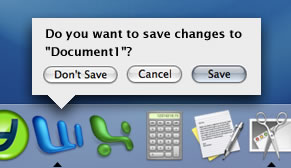
Bouncing icons in the dock when the application has a question is unbelievably annoying. Instead I'd love to see just a little pop-up that has the question or notification in it.
Better window switching with the keyboard
Window switching on OS X using the keyboard is a little cumbersome. There's one keyboard command for switching applications, and another keyboard command for switching windows. I'd love to see one keyboard command to do both, and even restore any minimized windows. The new "Spaces" feature does seem like a much better way to approach application switching, and so this may become totally unimportant. I am curious how application switching will work between Spaces. For instance, does Cmd+Tab only allow for switching applications in your current Space, or does it include all Spaces?
Cut and Paste folders and files
While the "Cut and Paste" metaphor doesn't work that well when applied to files and folders, it's still a really fast and easy way to move files and folders. Also if Windows can do it without people accidentally deleting files all over the place, so should OS X.
Boot into Front Row without loading OS X
Lots of newer laptops can play DVDs and even access media files without loading the operating system. Features like this are incredibly useful for things like watching a movie on an airplane. I'd to be able to boot into Front Row without loading all of OS X.
Customizable UI colors
Admittedly this is pretty trivial, but I'd love to have more customization over the appearance of OS X. I'm tired of the "Blue" theme, and "Graphite" doesn't quite have the legibility I'm looking for. I'd love to just pick my own colors, and just change them to suit my taste.
Comments
Figured I'd add some of my wish list as well. Maybe Santa Jobs will take some time out of doling out free iphones and get those elves back to work.
UPNP support in quicktime. Never going to happen, but it would be nice if apple got behind another big industry standard instead of doing their own thing.
Upgraded download manager in safari. Mass file grabs, better resume support and better options for placement of the download window.
And my lastest and biggest wish would be for a comprehensive OS level organizational tool. I'm thinking batch file renames, deleting multiple instances, adding metadata. Then on top of that easier to use smart folders. This way for instance any movies you download would automatically all go to the movies folder, but would put shortcuts in whichever smartfolders you specified. I know I'm not the only one with legacy computer mess, and any way to make the job of cleaning it up would be fantastic.
Looking forward to new iMacs around august and new Mac Pros in October.
Posted by: Sim2032 | June 28, 2007 06:08 PM
great post, and I agree on basically everything.
• I would love to see the popup with the save dialog or whatever the info is.
• customized colors can be done with a thirdparty program Shapeshifter (you may already realize this, but throwing it out there). but yea its hard to code your own theme for it.
• the red and green buttons definately need to be fixed.
• i think there are thirdparty apps for this, but something in the menubar that shows what is in my 'cut' or 'copy' currently. and maybe ability to have multiple. make that part of osx, not thirdparty.
I am using leopard now, and aside from bugs, things that i dont like are:
• the transparent menubar doesnt look good...at all. it kinda breaks up the look of your whole desktop and all the windows that are open with white backgrounds.
• the spotlight and help search boxes now have a gray background instead of blue, yet the highlight color of these menubar items are still blue. its ugly.
• the download stack and any folder stacks can be put to left of trash...but any custom stacks (drag like 3 apps to menubar) only appear to right of current apps in dock. therefore any open apps that aren't usually part of the dock split up these stacks. very annoying to look at.
Posted by: trashrockx | July 16, 2007 01:03 PM