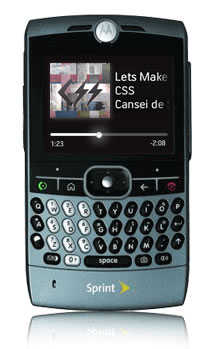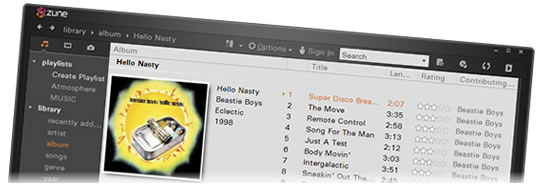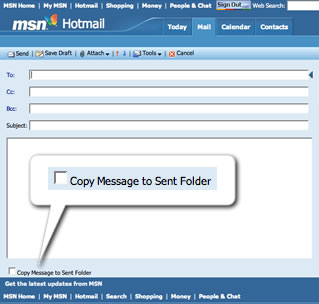I was in the middle of writing an entry about the Zune, when it occurred to me
that the iPod attracts so much attention, it seems hardly anyone realized that
the real competition isn't the iPod, it's iTunes. After all, without
iTunes the iPod is just sleek paperweight. I thought if anyone wouldn't
overlook the importance of making a great music jukebox and music store, it
would be Microsoft with all it's emphasis on software. So I began
downloading the Zune software to check out how it compared to iTunes. The
first thing the installer does is check for updates. Huh? I just
downloaded it, how could there be updates? Somehow though, there are, and
it has to download them. This on top of the time I spent downloading the
installer. Finally it finishes with the updates, and I get this lovely
"Installation Error" message above. Wow. There's a
link
on the screen so I click it which instructs me to dive into Windows Event Viewer
to try to figure out what happened. Double Wow. This is where the
average person would just give up. I've been using Windows since forever,
installed countless applications, and this is the first time I've had to look in
Windows Event Viewer to troubleshoot an installation. Also I've used every
version of iTunes since version 4, and I've never had any installation
problems. Now, I don't own a Zune, I just wanted to try out the program,
which you'd think would be something Microsoft would want to encourage.
But this experience has been totally disappointing and frustrating. I even
found myself getting annoyed at the language on the help page:
Use the information in the Date and Time columns to locate the events that
were logged for MsiInstaller during the time that you could not
complete the Zune software installation.
Are you kidding me? When "I" could not complete the
installation?! It's the Zune installer that couldn't complete the
installation, and somehow I'm getting blamed. The copy should read more
like "during the time when the Zune software installation failed."
Microsoft really needs to work on Zune software installation experience and try
to keep from blaming users for their software problems in help
documentation. I'm going to work on installing it again tomorrow, even though it really doesn't deserve another chance.