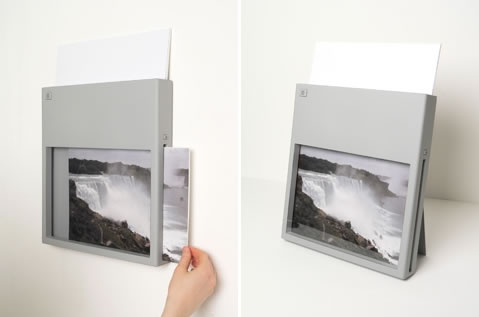In case you haven't figured it out I'm looking forward to all screens becoming
touchscreens. So I was totally shocked when the HP TouchSmart PC totally
snuck under my radar. The HP TouchSmart IQ770 is an all in one computer
with a 19" touchscreen, built-in web cam, memory card reader, and wireless
keyboard and mouse. It even has a built-in TV
tuner, DVR functionality and a remote control. You can also you can
dock an HP Photosmart printer on the TouchSmart for a real all-in-one
experience. The TouchSmart is being marketed as the perfect family
computer for the kitchen or living room. It has a cool customizable home
screen that can deliver weather, traffic, notes, a family scheduler, and photo
organizer, all of which can be driven with the touch of the finger or the
included stylus. The touchscreen interface is really perfect for a family
computer to keep organizational drudgery easy and even fun. Most people
probably just accept using a mouse as part of the experience of using a
computer, but it's easy to imagine how eliminating it could make using a
computer more immediate and direct. After all, with the the TouchSmart it
would be much easier to use the computer while standing up or doing other
things. And the elimination of the mouse, reduces the amount of space
needed for the device. In fact, I'm a little surprised the keyboard
doesn't also have built-in trackpad for the same reason. I'm totally blown
away by the TouchSmart, in many ways it's what the iMac should be by now,
however I do wish it were a tad smaller and could be VESA mounted. Overall,
Bravo HP! You can be my PC anytime :)
HP
TouchSmart IQ770 PC