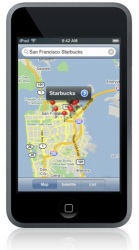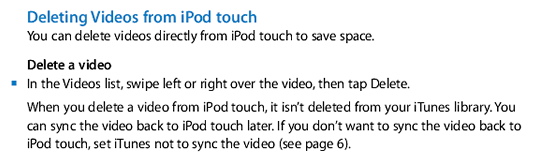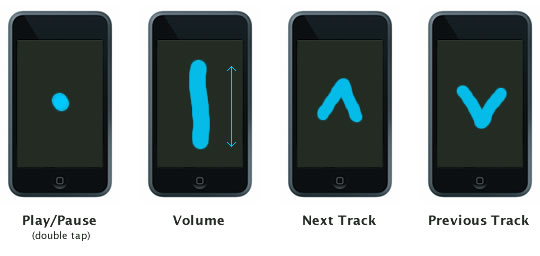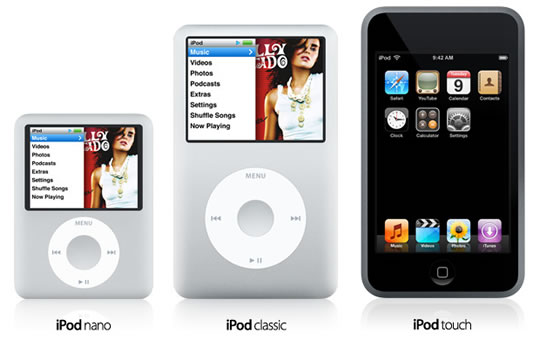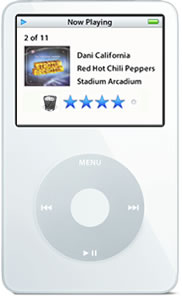While I love the idea of the iPod Touch, I'm a little wary of how the
touchscreen will work in the real world. With my current iPod (20GB 4G)
I can easily skip a track or adjust the volume while walking, I don't need to
look at the screen and in a pinch I can even control it from inside my pocket
or bag. However, with just a big touch screen, it may not be as easy to
control the music on the iPod Touch. Even the iPhone has dedicated
volume buttons on the side and the included headphones have a play/pause and
next track button on the microphone.
37Signals
wrote a great entry on customizable gestures on the iPhone. I
mentioned a similar idea
here,
and I still think some kind of gestures to control music would be
awesome. Here are my ideas for some music control gestures for the iPod Touch (or iPhone) that
could work with the screen turned off or locked:
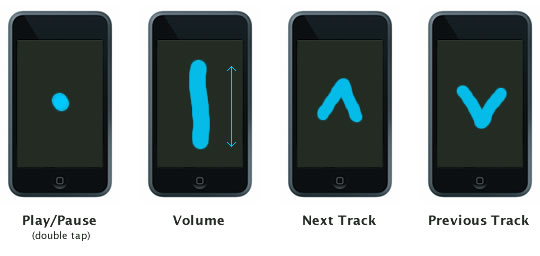
The iPod Touch has an accelerometer so it knows which way is up. So for
the volume control, just drag a finger "up" to raise the volume, or drag your
finger down to lower the volume, it would know which way is up no matter which
way it was oriented. Using a double tap for play/pause might be a little
tricky to distinguish between accidental taps, so that might not be
realistic. Of course, the iPod Touch isn't even out yet, so
this might turn out to be a total non-issue.