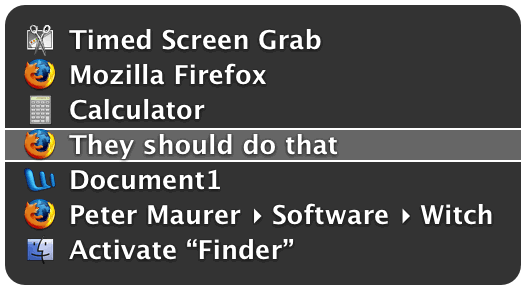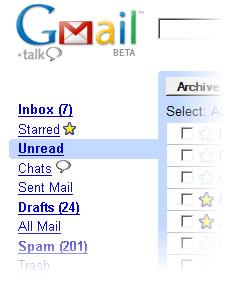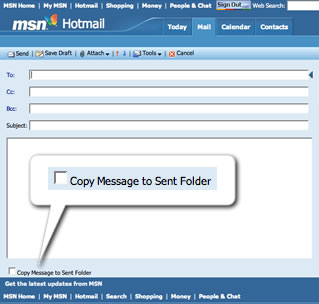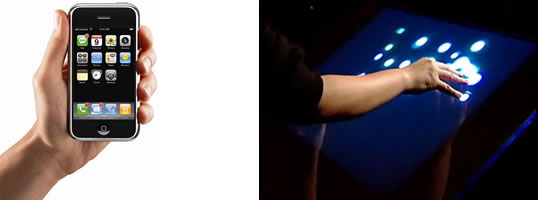Zune Filling Stations
A recent article on the Register indicates that Microsoft may be working on Zune Filling Stations that will allow Zune owners to wirelessly download music to their Zune for free. This concept is pretty similar to the idea I wrote about shortly after the Zune launched. I'm eager to see how they actually implement this concept. If done well, this could be a very good thing for the Zune.
Microsoft wants Wi-Fi 'filling stations' for Zune II (The Register via Gizmodo)