Witch, Window Switching on OS X Done Right
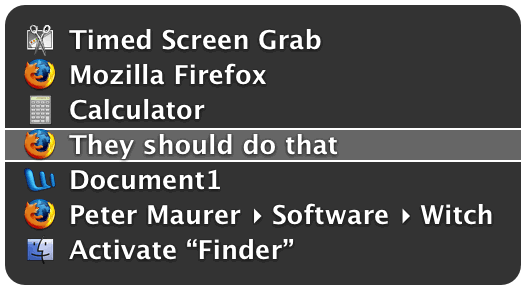
For any Windows users that are switching to Mac, or even OS X power users, Witch is an absolute life saver. Any long-time Windows user knows that the fastest way to switch applications or windows isn't the taskbar, it's good old Alt+Tab. However, to switchers the OS X equivalent doesn't quite cut it. Apple+Tab switches applications and Apple+` switches application windows. It’s two keyboard chords to do the work of one in Windows. But the real frustration, is that if the application window is minimized Apple+Tab (or Apple+`) doesn’t un-minimize it. Which is super annoying, why would anyone want to switch to an application and not see it? That's where Witch comes in. Witch is an application switcher AND a window switching in one handy keyboard chord. But best of all it will automatically un-minimize windows, it will even re-launch an application if it doesn’t have any windows (i.e. Finder). It uses a nice little heads-up display which lists all windows, plus it's very customizable (almost to the point of confusion). Read on for some handy customization tips for Windows Switchers.
Download Witch (via Shiflett.org)
For Windows switchers these customization tips may make using Witch a little easier.
First, change "Sort windows by" to "Window activity order." This is how Windows does it and it'll help you switch windows faster if that's what you're used to. The default option is for sorting by Application activity order, which is nice because it groups all application windows, but if you're frequently switching between a single application with a lot of windows and other applications it's all little annoying.
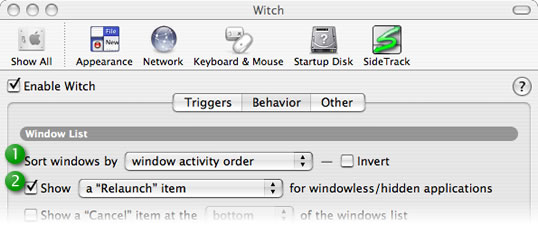 Second, check the box for "Show an relaunch item for windowless/hidden applications." By default if the application doesn't have any windows, Witch won't display it on the heads-up list. Checking this box will relaunch the application to display the default window. This is very handy for switching to the Finder as it should display your user folder when you relaunch it.
Second, check the box for "Show an relaunch item for windowless/hidden applications." By default if the application doesn't have any windows, Witch won't display it on the heads-up list. Checking this box will relaunch the application to display the default window. This is very handy for switching to the Finder as it should display your user folder when you relaunch it.
Also, I turned off application names, I find that the list of windows is a little easier to read without them. This setting is under the "Other" Tab.
![]()
I'd be so psyched if Apple bought up Witch like they did with CoverFlow. It'll probably never happen, so let's all hope that Peter Maurer never stops working on it. Maybe, we'll at least see Apple+Tab, un-minimize a window in Leopard...
Now, if anyone can figure out how to permanently disable Apple+Tab please let me know. Apple+Tab is dead to me...
Update
It looks like a program called "PullTab" will disable Apple+Tab. Does anyone have any experience with this? Does it disable Apple+Tab for all users or users that activate it?
Update 2: Lifehacker.com to the rescue
Lifehacker.com featured Witch as their download of the day, and users left some great comments. Best of all came from Clayton D. who clued us all in to this great walkthrough of installing Witch and using PullTab to replace Apple+Tab.
Other great comments expose what I've be suspecting for some time: long-time mac users don't minimize. If they do anything, they Hide.
Comments
If you Apple+tab and Apple+q over an application's icon in OSX finder's application switcher, it quits the applicaiton. Anyone else know other tricks?
Posted by: weewhale | January 29, 2007 08:55 PM
Any idea if there's a way to speed this thing up?
My problem with it is that I use it to fast. It takes so long to come up when i hit cloverleaf-tab that by the time it's up, I've let go of it. this messes up it's internal concept of activity -- it flags the other window as more recently active without actually doing the switch. So the next time, it thinks I'm on the other window when I'm starting the switch, so not only do i have to slow myself down, i also have to hit it twice to do something other than switch to the application I'm already in.
Any idea if there's anything that's faster around, that can still switch windows, and not applications?
Posted by: Therac-25 | February 9, 2007 10:55 AM
I have this problem too, but haven't really tried to get around it yet. I'm running Witch on a 1GHz iBook G4 with 768MB RAM, btw. I do find that the more I use it, the more it speeds up. My memory is also that when I had Witch assigned to Alt+Tab, instead of Cmd+Tab (using PullTab), it was a little more responsive.
But the problem about Witch selecting a window without actually switching to it sounds like a bug. And you might want to contact Peter Maurer about it. I've definitely experienced this problem myself.
Posted by: getgreg | February 9, 2007 11:22 AM
moo moo, just a random fyi:
ive used this silly looking shell command to give witch a higher process priority, it seems to make a bit of different for fast switching :)
sudo renice -20 -p `ps ax|grep -i witch|grep -v grep| cut -d ' ' -f 3`
Posted by: mason | July 3, 2007 04:01 AM