A Second Look at the iPhone Copy and Paste Video
I was watching this iPhone copy paste video again and something didn't add
up. Watch it again and see if you can figure it out for yourself.
Otherwise, hit the jump...
Ok, so it starts out simple enough, to mark the beginning of the text you want to select...
bring up the (magnifying) loop as usual by tapping and holding but use a second finger to tap anywhere else on the screen, see that blue bar up top that means you're in select mode
Ok, that's all fine, I'm not a huge fan of "modes," but it seems to works so
far. Next to mark the end of the text you want to select...
go to the other end of the part you want and do another loop second tap to grab the text
Again, we're still good. Lastly, to paste:
go to where you want to put it, use the loop to find your spot, use the second finger and up pops the clipboard
Wait, that's the same gesture as marking the beginning of text you want to select (i.e. switching to "Select Mode"), but this time it brought up the clipboard. How does the iPhone know you want to Paste from the clipboard instead of select more text, it's the same exact gesture? It turns out LonelySandwich addresses that exact issue:
if you're in a place where you have no permission to edit something (such as an incoming email or a page in Safari), when you do the loupe/second-finger tap, Select mode will be triggered immediately (because there is no Paste functionality in an uneditable document). if you are in an area where you do have permission to edit (your own email, SMS, Note, or form in Safari), when you do the same loupe/second-finger tap gesture, if you have at least one item in the clipboard, you will get the above pictured popup asking you if you want to Paste one of the items. if not, tap the Select button i'm pointing to and you can go ahead and highlight the end of your text selection for copying.
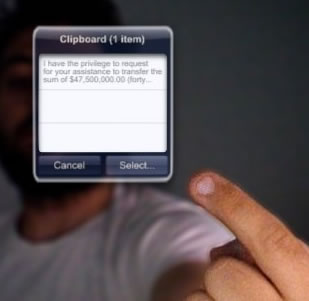
An Alternative
Before I found LonelySandwich's explanation to the 1 gesture, 2 functions problem I already thought of an alternatives. Incidentally, it's the same proposal that several other people suggested in comments on digg.com and kottke.com. Anyway, here it is:
To copy text tap and hold to bring up the magnifying loop and position the
cursor at the start of the text you want to select. Then put another
finger down and drag with both fingers to the end of the text you want to
select. When you've reached the end of the text you want to select,
release both fingers and a pop-up window appears showing the text you copied
along with buttons for "Copy," "Paste" and "Cancel." Now to paste text,
use the magnifying loop to position the cursor where you want to paste the
text, then tap a second finger and immediately release both fingers, that
brings up the clipboard where you can choose what to paste.
The big problem with this method is that it could make selecting long bodies
of text that require scrolling could be difficult. Still, I think Apple
could address this issue by just ensuring that scrolling with the magnifying
loop isn't too unwieldy. LonelySandwich's method is definitely the most
forgiving though.
"And Now We Play the Waiting Game..."
After thinking about this feature I'm really eager to see how Apple finally delivers copy and paste on the iPhone. I'm also really interested to see if we see this feature delivered soon as a result of the video.
Comments
that was great video, very funny; i hope apple learns some techniques. its so sad that such a powerful machine doesn't have the basic stuffs; shame on iphone!
Posted by: bhupen | September 26, 2007 09:28 PM
Just got my iphone last night. This morning I tried to sms a section of an email and found out i could not copy and paste! WTF?
I'm taking this puppy back to the apple store and going back to my blackberry
i don't have time for a non-functional phone.
Posted by: mike | October 15, 2007 09:21 AM